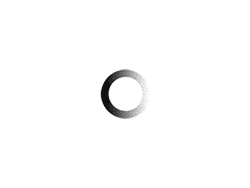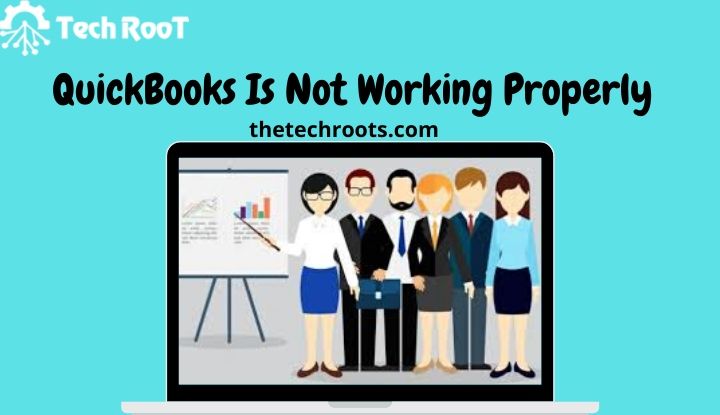QuickBooks has some very amazing and familiar features that makes it the best accounting software. It provides support to manage the financial activities in a very simple and customized manner to all the small and medium-sized business owners. Intuit gives their customers many benefits such as powerful and advanced features, and regular updates and patches. And, this is the reason why it precisely holds the major importance in the market. In this blog, we are going to discuss why QuickBooks is not working properly and get to know about the solution.
For previous accounting software programs, this software is seen as another option. QuickBooks has also some its own problems like other products in the market. And it stops working and you will get an error message that shows on your computer screen that QuickBooks has stopped working. So, this blog is for you to solve this kind of unknown issue which is not normal for a non-technical background user. And for further assistance you can take QuickBooks Support.
Symptoms of QuickBooks is not working properly
It is mandatory to know the symptoms of this error because this type of error can affect QuickBooks Software without giving any error message. So that, it has to be resolved quickly and know the signs of this error. Here we have mentioned every symptom that shows out at QuickBooks not working properly error or QuickBooks not opening error.
- After some time, the software starts freezing after opening the QuickBooks Desktop.
- The devices start lagging like mouse, printer and keyboard.
- When you open the company file, QuickBooks quits all at once.
- Before loading the dashboard, QuickBooks stopped working.
- Also the other applications of windows start responding slow and have problems.
Cause of QuickBooks Stopped Working Properly
There are some following reasons due to which QuickBooks has stopped working or QuickBooks has not opened.
- The files of the Windows operating system are damaged.
- In your hard disk there are corrupted sectors.
- And the files of QuickBooks Desktop Installation are corrupted.
- In your Windows, QuickBooks is not correctly installed.
- The file of QBWUSER.INI is damaged or missing.
- Also, the name of your company file might be more characters than allowed by QuickBooks
Or if your system shows Problem Event Name as BEX that is another kind of QuickBooks not working properly error. And it is known as QuickBooks BEX error. And you are seeing on your display “Windows can check online for a solution to this issue” then press on the show problem information option.
Keep these Points in mind before solving this Error
- The latest available updates of QuickBooks Desktop Application should be installed.
- Name of your company file should be less than 35 characters including space.
- Before running QuickBooks, turn off the antivirus protection. And you have to exclude QuickBooks from your antivirus scan list after this issue is resolved.
- You have to log in from that account that has the administrative rights on Windows.
- After that, try to reinstall QuickBooks using the clean install tool. If the issue still occurs and you are not able to open QuickBooks then follow the solutions mentioned below.
Fix QuickBooks not working properly
You have to follow all the provided steps to solve this error.
Download and Run QuickBooks Install Diagnostic Tool
- Firstly, download the QuickBooks Install Diagnostic Tool.
- For saving the file, choose the Desktop.
- Shut all the running applications in your windows, before running the QB Install Diagnostic Tool.
- Double-click on the setup file in the desktop and start following the rules to initiate the diagnosis.
- It might take 20 -25 minutes that depends on the performance of your system to repair the damage in the installation.
- Restart your computer and try to open QuickBooks once again, after the tool completes fixing the installation error. If the error doesn’t solve then try the next solution.
Scan and Repair the faulty parts of the Hard Disk
- In the starting, open the File Manager of the Windows and right-click on the C drive.
- Click on the Properties then click the check now under the Tools tab.
- Tick the Automatically solve file system errors and scan for and attempt recovery of bad sectors options.
- By clicking on start then wait until the Windows completes the scan and repair process.
Edit the name of QBWUSER.INI
- Firstly open the Windows File manager and locate \Users\UserName\AppData\Local\Intuit\QuickBooks then detect the QBWUSER.INI file.
- Click on the Folder and Search Option under the Organize tab, if you don’t see the file.
- Tick the Show hidden files, folders, or drives option under the View tab.
- Press Apply and then OK.
- Then, right-click on the file then Rename.
- At the end of the file add .OLD and name it for example (QBWUSER.INI.OLD).
- Open QuickBooks and make sure the QuickBooks have stopped working.
Reinstall the operating system of Windows
Make sure to backup the company file before reinstalling the operating system. It will remove the QuickBooks and the data of the company file completely by reinstalling the Windows. For installing a new Windows on the computer, you can ask your local IT administrator or can take support from us.
We hope this article will provide you some assistance to solve this QuickBooks not working properly error. But, if you aren’t able to solve this problem after applying this solution then you can call on the toll-free number of QuickBooks Support Phone Number. And also talk to experts of QuickBooks who will guide you and provide your proper assistance.