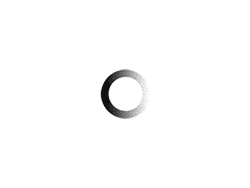In QuickBooks, there are two types of Direct Deposit (DD), maybe Payroll and Paychecks. We will explain both types of DD in this tutorial.
First of all, you should sign up for your account from QuickBook’s official website. After that, we will explain to you step by step direct deposit in QuickBooks.
You can send direct paychecks to your employees with the help of QuickBooks. DD will be required for a US bank account. That is set up for ACH transactions. You can set up for your company and you can also add your employee’s information. Intuit will charge you for using direct deposit service for employees and contractors.
How can we create a paycheck for an employee?
The first step is Setup your payroll
When you are adding employee information then you will create and assign pay schedules to each employee. You can also set up multiple pay schedules for different teams or groups to manage your workflow.
After the setup of Payroll, you need to pick the type of payroll to run.
However, you have set up your payroll. After that, you can create paychecks for your employees. Then we make sure that you are creating the right paycheck.
There are two types of payrolls that are used in different situations.
Schedule Payroll
It is a common type of payroll. Which we use to pay employees with the selected paying technique. You will have a usual pay period and pay date based on the recap you choose.
You can set up and manage pay periods for your employees on a weekly, biweekly, semi-monthly and monthly basis. With the help of QuickBooks Desktop Payroll, you can set up and manage pay periods daily, weekly, monthly, quarterly and annual.
Unscheduled payroll
When you need to issue a paycheck outside of your regular pay schedule. These unscheduled checks can include bonuses, commission, or termination checks.
If you need to pay your former employee a final paycheck because they no longer work for you. You will need to create a termination check. With this option, you will also have the option to enter their release data and mark them inactive.
Set up Direct Deposit for employees
We will describe step by step how to set up your employee for direct deposit. Then we can do this with the help of payroll.
Before setting up direct deposit
You can set up direct deposit checking, saving and money market accounts. The accounts must be US accounts that accept ACH transactions. You will need a routing number and account number.
Employees will need to verify with their bank whether the money market account should be set up as saving or checking.
If you need to pay your former employee a final paycheck because they no longer work for you. If your employees want to know information about the account then they will provide a voided check. You can also call it a deposit slip. If they want to split between deposits into two separate bank accounts. You need to know that each account needs to be a voided check. This form is available for your bank account records.
How to add your employee for direct deposit
After completion of the setup. Now you can create your paycheck for which the employee will be marked DD.
QuickBooks Desktop Payroll
If the employee bank says that the account has been tagged as a money market. After that inform the employee that QuickBooks Desktop can only accept checking and saving accounts. so they should select checking.
- Please go to Employees then select the employee center to open the employee list.
- Select the employee’s name.
- Select the Payroll Info tab.
- Select Direct Deposit.
- If you want to use a DD window then you can select the use of direct deposit window for our employee name.
- Select whether you want to deposit paycheck into more than one account.
- Please enter your employee financial institution information like Account holder name, Account Number and Account Type.
- If you want to deposit more than one account. Enter the same amount or percentage that the employee entered in the first account.
- Finally, press the Ok button to save all the information.
- Please enter your DD Pin when he prompted.
QuickBooks Online Payroll and Intuit Online Payroll
Splits can only be done as a dollar amount, not a percentage
- Go to the worker and select Employees.
- Firstly select the employee’s name then select the edit button to pay.
- Please select the option. In which method you want to pay the employees.
- Direct Deposit to two accounts.
- Direct Deposit with balance as a check.
- Enter the routing and account numbers from the employee’s voided check then select Done.
How to change your employee’s direct deposit information
If you want to update your bank account information. You can change the employee DD account.
Disable Direct Deposit temporarily on a paycheck
If you need to pay, check more than one time. You can turn off a direct deposit from the payroll check.
Conclusion
We can say that if the employer or vendor wants to Direct deposit. You can read the above-described tutorial. We will explain in this tutorial how to set up QuickBooks for direct-deposit and who can use this feature. So If you want to learn more about this tutorial we recommend that you go on tutorial and read carefully it is beneficial for you and not. For instant help you contact our QuickBooks Support Experts.